How to play .3GP files with Windows Media Player
-
Scarlet_Buckeye
 Can someone please [basically, hold my hand and] walk me thru how to download, install, and play .3GP files using Windows Media Player? I need it in Dummies version
Can someone please [basically, hold my hand and] walk me thru how to download, install, and play .3GP files using Windows Media Player? I need it in Dummies version
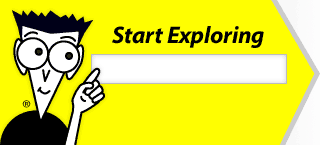
1) I do not want to go to some shady site where I am going to download a virus or g@y p0rn.
2) I do not want to download some "extra" media player, I want to be able to use Windows Media Player so that things aren't as "cluttered."
Thank you -
dlazz^^ beat me to it.
-
Scarlet_Buckeye
 Thank you Captain Obvious
Thank you Captain Obvious -
O-Trap
 I honestly think that you're going to have to buy a video file converter, because I don't think there is anything else out there that is going to do what you want.
I honestly think that you're going to have to buy a video file converter, because I don't think there is anything else out there that is going to do what you want. -
dlazz
This is arguably the stupidest thing I've ever read.O-Trap wrote: I honestly think that you're going to have to buy a video file converter, because I don't think there is anything else out there that is going to do what you want. -
O-Trap

*Kicks rock and sulks*dlazz wrote:
This is arguably the stupidest thing I've ever read.O-Trap wrote: I honestly think that you're going to have to buy a video file converter, because I don't think there is anything else out there that is going to do what you want. -
dlazzIf you'd bothered reading the second link you'd see that it's feasible.
n00b 9000x -
O-Trap
 I read the first link. The two options they gave were a different media player or something to split the .3gp.
I read the first link. The two options they gave were a different media player or something to split the .3gp.
I took that to mean that such was the case.
My bad. -
namod65
 It would be easier if you just downloaded VLC media player. It's lightweight, risk free, and it beats the shit out of any media player out there. It plays every type of media file out there. I'm not positive, but there's a very good chance that it will just play those files without any major tweaking.
It would be easier if you just downloaded VLC media player. It's lightweight, risk free, and it beats the shit out of any media player out there. It plays every type of media file out there. I'm not positive, but there's a very good chance that it will just play those files without any major tweaking. -
Scarlet_Buckeye
 Nevermind. I figured it out. Basically, you have two options...
Nevermind. I figured it out. Basically, you have two options...
1) Download and install QuickTime at http://www.apple.com/quicktime/download/
or
2) Go to http://www.free-codecs.com/guides/How_to_play_3GP.htm
Click on FFDShow MPEG-4 Video Decoder [which will bring you here - http://www.free-codecs.com/download/FFDShow.htm]
Then click on Download FFDShow MPEG-4 towards the top middle, part of the screen
Then click on Download [ FFDShow MPEG-4 Video Decoder 2010-03-03 ]
Go thru the install process... make sure "AMR" and "H.263+" are checked.
This second option will allow you to play .3GP files using Windows Media Player, whereas the first option is a separate program called QuickTime.